It is common for us to feel confused the first time we experience our emails bounce. This is because we’re not sure what it implies. We then begin to question ourselves and ask “Did we make a mistake?” “Now what are we going to do?”
Lucky for you, it is virtually never the sender’s responsibility when an email bounces. However, in order to prevent future emails bounces will require you to understand what an email bounce is.
What is an email bounce?
An email bounce simply means when an email does not send over the network as it was planned to. There are many reasons to why an email may bounce and this can be very time consuming, therefore decreasing productivity. Having email bounces may also reduce your email deliverability. For example, if you have an increased amount of email bounces then servers may assume that emails coming from you are unreliable. This will then result in blockage of any incoming emails.
Reasons why emails bounce
The email address does not exist
If you receive this type of email bounce, it could imply that there was spelling error in the recipients email address or that the email address is no longer in use. This could also be the case that a false email address was given on purpose.
It is always a good idea to check if there are any different typos in your spelling. Alternatively to confirm that you have the correct email address you should try to connect with the recipient through another means of communication.
The email has not be been delivered
If an email has been marked as undeliverable, this means that the server on the receivers end is not available, cannot be located or is overloaded with different emails that have already been sent.
If the server is unable to be found this could mean it is undergoing maintenance or has been removed. Try to resend the email at a later time to check this, if the email continuously bounces this could indicate that the server has been taken off.
The mailbox is full
This means that the recipient has too many emails in their mailbox and does not have room for any more, any emails sent to this inbox will bounce back until there is space available.
It could also be an indication that the email address is no longer being used. You may want to contact the recipient to find out if they are still currently using the mailbox and that it is still valid.
The email address is on auto reply
If the recipient is away from their mailbox or unable to check their emails, any emails that are sent to this mailbox will simply bounce back. Compared to other types of emails that bounce, this means that the email was in fact successfully sent to the mailbox.
You should keep an eye on the amount of times this type of email bounce occurs, if you find it continues to happen for several months then you should consider removing this contact or to simply stop sending out emails.
The email address has blocked you
This type of email bounce means that the recipient has stopped you from sending emails to them and the server will disregard any incoming emails that you have sent out. This is usually the case for institutions and business that are much high on security, therefore their servers are more likely to block incoming mail.
The best way to go about dealing with this type of email bounce is to contact the institution you are trying to email and get them to add you to their non-spam / safelist. You can also request to their IT administrators to unblock your IP address.
The email address is suspended
This means that the email address is suspended because it could be bouncing with multiple contacts. You may be displaying a single bounce but the system report could be showing that there are several email bounces altogether.
Other
If an email bounce does not give a specific reason this may be caused by an unknown error. You should continue to monitor these type of contacts to identify if there are any changes.